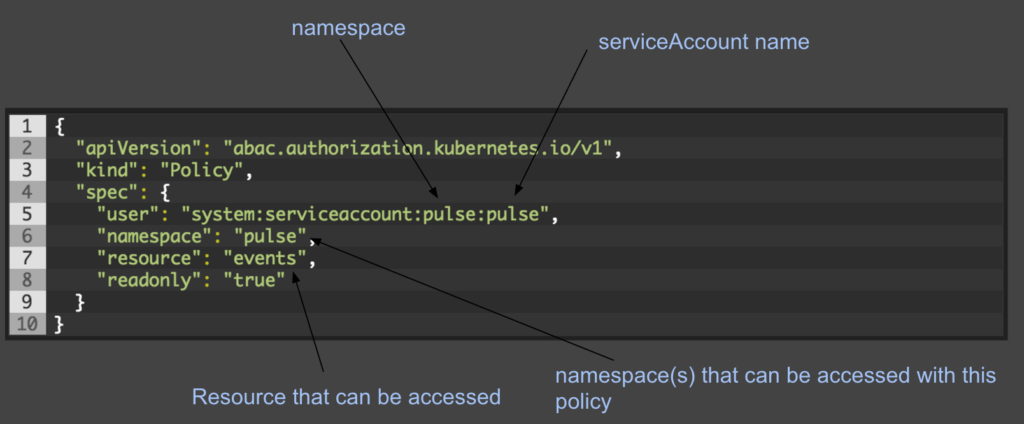Today I’m going to provide a Registry migration script using Python that will allow you to migrate from a private docker registry to ECR. Keep in mind, its a script people. It got the job done. Its not fancy. Its not meant to cover all the possible ways in which you could do this. It doesn’t have a bunch of error handling. Its not meant to be run all the time. But it should give you a start if you need/want to do something similar. Please read the comments in the script. There are some environment vars and such to set prior to running.
Make sure AWS CLI is configured and run:
aws ecr get-login --region us-east-1
then run the command it gives back to you to login.
If you see the following error when running the script, you just managed to overload your repo. As a result I made the script more serial (instead of parallel) to help out but I still managed to overload it in serial mode once.
Received unexpected HTTP status: 500 Internal Server Error
Traceback (most recent call last):
File "migrate.py", line 101, in <module>
File "migrate.py", line 29, in __init__
self._get_catalog()
File "migrate.py", line 39, in _get_catalog
self._run(mylist)
File "migrate.py", line 55, in _run
else:
File "migrate.py", line 98, in _upload_image
File "/usr/lib64/python2.7/subprocess.py", line 575, in check_output
raise CalledProcessError(retcode, cmd, output=output)
If you get something like below you probably aren’t logged into ECR with the user you are running the script with.
Traceback (most recent call last):
File "migrate.py", line 98, in <module>
MigrateToEcr()
File "migrate.py", line 29, in __init__
self._get_catalog()
File "migrate.py", line 39, in _get_catalog
self._run(mylist)
File "migrate.py", line 43, in _run
self._ensure_new_repo_exists(line)
File "migrate.py", line 74, in _ensure_new_repo_exists
checkrepo = subprocess.check_output(command, shell=True)
File "/usr/lib64/python2.7/subprocess.py", line 575, in check_output
raise CalledProcessError(retcode, cmd, output=output)
subprocess.CalledProcessError: Command '/usr/local/bin/aws ecr describe-repositories' returned non-zero exit status 255
Why we aren’t using ECR in a follow on post.